 Titanic.com - Titanic News, Photos, Articles & Research | Forum Index Titanic.com - Titanic News, Photos, Articles & Research | Forum Index Titanic historic Titanic historic  can u help can u help
|
Browsing this Thread:
2 Anonymous Users
 Bottom Bottom  Previous Topic Previous Topic  Next Topic Next Topic |
| |
|
|
|---|
| Poster | Thread |
|---|
|
can u help | #1 |
|
|---|---|---|---|

Joined: 2004/2/17
From manchester U K
Posts: -1
Group:
Registered Users  |
how do u put pic on here or the photo gallery .?
|
||
Posted on: 2004/7/3 23:24
  |
|||
|
#3 |
||
|---|---|---|---|

Joined: 2004/7/28
From
Posts: -1
Group:
Registered Users  |
What I did was go online and searched for a pic that was less than 200 pixels wide and was 200 pixels high. Going to www.google.com helped me find a picture after I typed in what I wanted and then clicked on images. After u find the picture u like, right click and click on Save Picture As. Then go back to www.titanic.com and login then go to ur profile. Retype ur password 3 times in those 3 spaces (if u don't this will not work) and scroll down until u find the word browse. Lastly, click on the file that u saved ur picture as. Then click Submit. :)
|
||
|
_________________
"He sure knew what he was doin, when he joined these two hearts," -Tracy Byrd, song title is Keeper of the Stars Picture of Tracy v 
|
|||
Posted on: 2004/8/2 3:34
  |
|||
|
#4 |
||
|---|---|---|---|

Joined: 2004/7/28
From
Posts: -1
Group:
Registered Users  |
The way I sed is the way to put it under ur screename when u reply to things. :wink:
|
||
|
_________________
"He sure knew what he was doin, when he joined these two hearts," -Tracy Byrd, song title is Keeper of the Stars Picture of Tracy v 
|
|||
Posted on: 2004/8/2 3:36
  |
|||
|
#5 |
||
|---|---|---|---|

Joined: 2004/4/4
From
Posts: -1
Group:
Registered Users  |
I think he was referring to how to post a picture on the forum, not a picture as your avatar (under your name).
Also to add an avatar under your name you don't have to enter your password 3 times. Just be logged in, click on Profile, scroll down to the very bottom where you see "Avatar control panel ", select the photo from your computer that you want as your avatar and there you go. |
||
Posted on: 2004/8/2 11:47
  |
|||
|
#6 |
||
|---|---|---|---|

Joined: 2004/7/28
From
Posts: -1
Group:
Registered Users  |
maybe. I did hav to add my password. Then agen my comp is old.
|
||
|
_________________
"He sure knew what he was doin, when he joined these two hearts," -Tracy Byrd, song title is Keeper of the Stars Picture of Tracy v 
|
|||
Posted on: 2004/8/5 3:16
  |
|||
 Top Top  Previous Topic Previous Topic  Next Topic Next Topic |
|

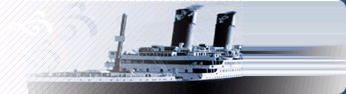























 Topic options
Topic options Threaded
Threaded Newest First
Newest First nutty_3001
nutty_3001


 You cannot start a new topic.
You cannot start a new topic. You can view topic.
You can view topic.
