 Titanic.com - Titanic News, Photos, Articles & Research | Forum Index Titanic.com - Titanic News, Photos, Articles & Research | Forum Index Anything else Anything else  Hi! MurdochsAid newby here! Hi! MurdochsAid newby here!
|
Browsing this Thread:
5 Anonymous Users
 Bottom Bottom  Previous Topic Previous Topic  Next Topic Next Topic |
| |
|
|
|---|
| Poster | Thread |
|---|
|
Hi! MurdochsAid newby here! | #1 |
||
|---|---|---|---|---|

Joined: 2005/12/16
From
Posts: -1
Group:
Registered Users  |
Hi Everyone!
I'm a newbie here. I have a forum elsewhere aptly called Will and Ada's Portswood Cottage...and I regularly post on Mr Titanic's TITANIC: Ship of Lost Dreams forum. This is such a cool forum!!! I think those pictures of Titanic that are over in the right column, are totally awesome!!! What I would like to know is...how do you get your avatar and siggy added to my posts? Please tell me with easy to follow 1,2,3 instructions, because I'm not too new-to-the board savvy. Any help at all will be most appreciated. Thank you, MA |
|||
Posted on: 2005/12/16 19:02
  |
||||
|
Re: Hi! MurdochsAid newby here! | #3 |
||
|---|---|---|---|---|

Joined: 2005/12/16
From
Posts: -1
Group:
Registered Users  |
Hi TE!
And thank you for your kind greeting. 20 posts? Okay. Hopefully, I shall reach that many real soon. KNOCK ON WOOD    Can I go right ahead and add my siggy? And advertising my MB from another forum unrelated to this one allowed? MA |
|||
Posted on: 2005/12/18 14:25
  |
||||
|
Re: Hi! MurdochsAid newby here! | #4 |
|
|---|---|---|---|

Joined: 2005/4/18
From In front of my computer in the United States of America
Posts: -1
Group:
Registered Users  |
Yes you can just go add your siggy and I believe it is.I'm not positive though.
|
||
|
_________________
Humankind cannot obtain anything without first giving something in return.To obtain something of equal value must be lost.That is Alchemy's first law of equivalent exchange.In those days we really believed that to be the world's one and only truth.FMA |
|||
Posted on: 2005/12/19 18:33
  |
|||
|
Re: Hi! MurdochsAid newby here! | #5 |
||
|---|---|---|---|---|

Joined: 2005/12/16
From
Posts: -1
Group:
Registered Users  |
Quote:
Okay, I shall. Hope it is OK for me to add my messageboard site address!?   MA |
|||
Posted on: 2005/12/19 20:53
  |
||||
|
Re: Hi! MurdochsAid newby here! | #6 |
|
|---|---|---|---|

Joined: 2005/2/13
From Scotland
Posts: -1
Group:
Registered Users  |
yeah im sure it is ok
and welcome friend |
||
Posted on: 2005/12/19 22:08
  |
|||
|
Re: Hi! MurdochsAid newby here! | #7 |
||
|---|---|---|---|---|

Joined: 2005/12/16
From
Posts: -1
Group:
Registered Users  |
Quote:
But the question is--HOW do you go about adding your siggy? I'm asking, because this board seems to be sooo complicated!!!  MA |
|||
Posted on: 2005/12/20 18:58
  |
||||
|
Re: Hi! MurdochsAid newby here! | #8 |
|
|---|---|---|---|

Joined: 2005/2/13
From Scotland
Posts: -1
Group:
Registered Users  |
right ok
you have to get the url address of the image you want. If it is stored on your computer, u can give it a url by uploading it here, www.imageshack.us get the direct link url of it(copy it). Then go to view account up on the top left hand side where you log in. Then go to edit profile, then scroll down to the part where it says "signature" and their will be a box. Up above it their will be a series of icons and one will look sort of like a portrait. If u click the wrong one cancel it and keep clicking until u find the correct one. It will ask for a url address of the image and then you paste the url you copied earlier and hey presto, you have ure sig. |
||
Posted on: 2005/12/20 20:13
  |
|||
|
Re: Hi! MurdochsAid newby here! | #9 |
||
|---|---|---|---|---|

Joined: 2005/12/16
From
Posts: -1
Group:
Registered Users  |
Quote:
Then, I can't use my Photobucket.com account, which is where I have my avatar image stored? There, it is also edited down to avatar size. Quote: Then go to edit profile, then scroll down to the part where it says "signature" and their will be a box. Up above it their will be a series of icons and one will look sort of like a portrait. If u click the wrong one cancel it and keep clicking until u find the correct one. It will ask for a url address of the image and then you paste the url you copied earlier and hey presto, you have ure sig. As for my siggy, it is a type-in for the introduction part...and then below it, I would like to know how to get the URL part that can easily be Clicked-on by our members, so that they can (if they're interested) join my Will and Ada's Portswood Cottage board. MA |
|||
Posted on: 2005/12/21 14:37
  |
||||
 Top Top  Previous Topic Previous Topic  Next Topic Next Topic |
|

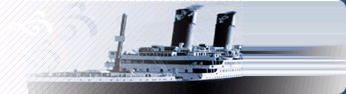






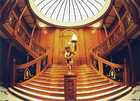


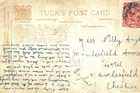











 Topic options
Topic options Threaded
Threaded Newest First
Newest First MurdochsAid
MurdochsAid Visit Website
Visit Website



 You cannot start a new topic.
You cannot start a new topic. You can view topic.
You can view topic.
